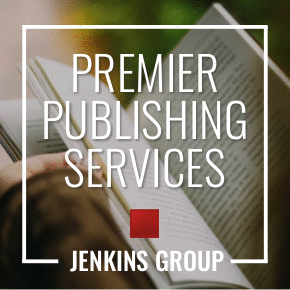Sesame Street Speaks
Sesame Workshop, the non-profit organization behind Sesame Street, recently published a guideline of best practices for creating children’s book apps. And they know their stuff—they have produced over 30 apps, partnering with companies such as Sourcebooks, Inc. and even Callaway Digital Arts. The report discusses how to create an interactive design, working across different platforms, audio and visual effects, and more.
You can read their app-related blog post here: Sesame Workshop Blog
Or download their best practices PDF here: Best Practices, Designing Touch Tablet Experiences for Preschoolers
Jeremy Greenfield, Editorial Director of DigitalBookWorld.com also put out an article that discusses children’s book apps. You can read it here: How to Build a Best-Selling Children’s Book App
Feature
The App: The Book of the Future?
A Look Inside the Children’s Book App Industry
Two summers ago when I attended the Yale Publishing Course in 2011, I heard Nicolas Callaway of Callaway Digital Arts give a presentation called “The Kids Are All Right.” In it, he foretold the future of the book, claiming that not too long from now, we wouldn’t be reading books but instead using apps.
This issue of Independent Publisher follows on the heels of Digital Book World 2013, where hundreds of publishing professionals meet to discuss “developing, building and transforming their organization to compete in the new digital publishing environment.” We’ve known for years that ebooks are an unavoidable part of the business, but now we need to start taking a good hard look at apps.
In 2010, the American Dialect Society proclaimed “app” as a “Word of the Year,” and since then those three little letters have come to define our society. Most of us don’t even think twice about downloading the latest Angry Birds to our iPhones and couldn’t possibly live without Weather Channel Mobile to predict rain or shine.
But what about books as apps? Frankly, the idea can be a bit frightening. We commonly associate apps with games, light entertainment, or tools such as a flashlight or compass. Fun in some cases, useful in others. Those of us in the publishing business, however, tend to take books a bit more seriously. Plus, some of them are really, really long. Can you imagine reading War and Peace on your Android or an iPad Mini? Didn’t think so.
That being said, apps are not just big—they’re huge. Billions of apps have been downloaded from Apple’s App Store, and then there’s Android and Amazon and Google Play. Having a share in this market seems like a no-brainer, especially if you are in children’s book publishing. A quick Amazon search of “children’s book apps” listed more than 2,000 choices for the user.
So what makes a good children’s book app? I took a look at some of the most popular apps out there and came up with a few key necessities.
A Good Story
Even if we are moving away from print books, that doesn’t mean our children’s books shouldn’t have excellent content. The best children’s book apps feature beloved characters and stories or tell a fresh, new tale. A publisher can take a previously published print book and turn it into a digital experience with ease, and some people prefer to create straight-to-digital products. Either way, the app should be both a story and an experience. All the cool gadgets and animations in the world can’t beat a fun and timeless tale.
Give Them Something to Play With
Why have an app if you can’t interact with it? Children these days understand technology better than any of us do. I’m always amazed when I go out to dinner or am in an airport and I see four year olds handling an iPad like it’s no big deal. I didn’t even touch an iPad until I was out of college, and even then it took several days to get the hang of the device. But kids are naturals with tablets and smartphones, and app developers need to keep that in mind. The best apps I saw had a combination of the following features: sound effects, touch-triggered animation, and narration.
· Sound effects can be a lot of fun. Whether the sound is interactive or plays in the background, kids will love the added layer of the experience.
· Animation is obviously the main draw of app technology—it’s like combining a book and a movie to create the best of both worlds! Even better is when the user is the one making the animation start, stop, and change.
· Narration is a great feature to have for the book (and give parents a vocal break for bedtime stories). Some of the apps I saw also included word highlighting that accompanied the narration, which helps young children learn new words.
Going Beyond the Book
Print books, while beautiful and wonderful, are somewhat limiting. For instance, even if you give a kid a coloring book, eventually they will fill it up and need a new one. But an app can renew itself, presenting simple activities multiple times and still feeling fresh.
Some of the apps I looked at involved an activity set at the end of the book, whether it was coloring, a memory matching game, or a Q&A based on elements of the story. Making the app experience fun and educational, especially for young readers, is the way to go. Parents will love you for it and kids will enjoy the story even more when they feel they are truly a part of it.
If you want to check out some of the best children’s app books out there, check out the links below.
Huffington Post: 11 Bestselling Apps for Adults and Kids
Kirkus: Best of Children’s Book iPad Apps 2010
The Digital Media Diet: iPad Best of the Best – 25 Essential Children’s Book Apps
* * * * *

Jillian Bergsma is a writer and contributing editor for Independent Publisher. She graduated from the University of Michigan with a degree in English. She welcomes any questions or comments on her articles at jbergsma (at) bookpublishing.com.