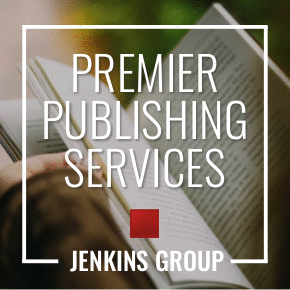Want to learn more about LinkedIn’s new publishing platform? Check out these articles.
“We Analyzed the 3,000 Most Successful LinkedIn Publishing Posts,” by Paul Shapiro, OkDork.
This is an incredibly useful data analysis that is presented as a numbered list of tips for your LinkedIn publishing posts. Each tip comes from an assessment of the most successful posts on LinkedIn, so even if you aren’t attempting to “go viral,” you can take advantage of them to get the most interest and views on your post. Examples:
"1. Make your titles between 40 and 49 characters long. 40-49 character length titles receive the greatest number of post views overall.
2. Make your posts on LinkedIn visual! Add 8 images. You should have at least one image in your post. Including 8 images when you publish on LinkedIn is associated with a greater number of LinkedIn shares, likes, comments, and views."
“Staking Your Claim on LinkedIn’s New Publishing Platform: A Case Study,” by Chris Bell, DidIt.
This article explores the ability of LinkedIn’s publishing platform to get relevant content in the hands of targeted audiences. Bell does so by evaluating LinkedIn’s content ranking algorithms and internal promotional features. If you want to learn more about how the LinkedIn publishing platform can use SEO and get your post picked up by external websites, be sure to check it out.
“Ask the Writers: Is the LinkedIn Publishing Platform Worth It?” by Kelsey Jones, Search Engine Journal.
Since the LinkedIn publishing platform is so new, many of its functions and uses may be subject to change as the networking website tests the feature and establishes new rules to ensure its continued success. The writers at SEJ are experts in online marketing, so for a helpful exploration of the LinkedIn publishing platform’s uses and future, read their answers to the following question posed by Kelsey Jones:
The LinkedIn Publishing Platform has created buzz among content creators who are excited about the exposure it could provide. However, because best practices aren’t set, the future for it isn’t clear. What is your opinion on the future success, as well as the ramifications of the platform, including duplicate content flagging, abuse of the opportunity (using it for sales promotions instead of real content), etc?
Feature
How to Publish Your Content on LinkedIn
Harnessing the Professional Network's New Publishing Tool
LinkedIn can be an incredibly useful marketing tool to add to your arsenal. The professional social media platform has long been used by authors to create profiles that highlight their writing experience, published works, and connections; a LinkedIn profile page is essentially an interactive resume that can easily be edited and shared to other platforms. Additionally, LinkedIn groups are useful arenas in which to share thoughts, ideas, and questions with other like-minded users, and a great way to virtually network.
Last year, the social media site gave users the ability to publish posts to their profile, which subsequently show up in the users’ networks and are shared with their followers. The posts can be anything long-form that speaks to the user’s experience or expertise in a given field, so think blog-like material. Since this publishing tool was introduced, one million posts have been shared, and LinkedIn has announced its intention to grow the tool to include English-speaking countries and larger markets. The publishing platform is one more way that authors can use LinkedIn to market their writing and reach potential readers.
One million is a substantial number of posts, and it may seem to daunting to add your content to such a crowded platform. Fortunately, the publishing platform is designed to push your content where it matters most, so, if used correctly, your posts can showcase what unique expertise you bring to the table. For authors, the content possibilities are endless.
Non-fiction authors can use the platform to carve out their place as experts in a particular field by posting articles that thoughtfully and engagingly demonstrate their knowledge. For example, an author of history books can use LinkedIn for sharing longform responses to other historians, comments on current events rooted in history, or new insights and analysis.
Fiction authors can use the platform to showcase their writing, to share writing tips and tricks, or to comment on their genre. To best decide what content you should post, think about where you fall as an author, and on what subjects you have the most to offer.
HOW TO USE
Once you have determined the valuable content you would like to share through LinkedIn’s publishing platform, you can get started crafting your post. To get to the publishing tool, click the pencil edit button in the “Share an update” field on your LinkedIn home page. This will take you to “Your Posts,” a page that lists your posts as well as your post drafts and contains an editor you can use to create your post and customize it. The editor tool is simple yet functional and it gives you several options for personalizing the content of your post: multiple heading formats, a block-quote option, the ability to link and embed material, and several places to add images. Your most relevant and eye-catching image should be added above the title field, and LinkedIn recommends using a 698x400 pixel image here. After you have shaped up the post to your liking and given it a snappy headline, you can save the piece as a draft or publish it.
AFTER YOU POST
Once you publish your draft, it will appear on your profile in a box titled “Posts,” which can be expanded to show older posts as in the image above. This box appears at the top of your profile, meaning it is one of the first things people see when they visit your LinkedIn profile. It will also appear in the news feed of your network and to any LinkedIn members who follow you but are not connections.
As you add posts and publish more content, you can keep track of how each is doing by monitoring its stats. In your Publishing Dashboard, you can see each post’s views, likes, and comments. The setup of your Publishing Dashboard is excellent for comparing multiple posts and analyzing what techniques are working for you; if you need better images, what titles grab the most attention, what types of posts are reaching the most viewers.
NETWORKING AND SHARING
As you publish your content and get more familiar with LinkedIn’s publishing platform, you can really start to maximize the tool’s use as a networking facilitator. LinkedIn allows you to follow others users whose posts are relevant to you, and you can begin to develop a following for your own material. While LinkedIn may not be the best spot for perhaps fiction writers to reach their readers, it can be incredibly useful for forging ties with others in the same genre/industry, and this use should not be dismissed.
The other crucial benefit in using LinkedIn’s publishing platform to share content is the search-accessibility of this content, which was explored in-depth by DidIt.com’s Chris Bell (read more about Bell’s article in the sidebar). Like any blog post, that content can be reached by search engines like Google, meaning the more content you post, the more likely it is that your content will appear in relevant searches. Additionally, LinkedIn’s own SEO influence means third-party websites can pick up your post; if you create a really relevant post that gets a high amount of views, you may even see it picked up by external blogs and websites with an interest in the topic.
For more about the LinkedIn publishing platform, check out the sidebar.
 Lauren White graduated from the University of Michigan with a degree in History and English. She is serving as Assistant Editor and Awards Account Manager at Independent Publisher. Please email her at larenee [at] umich.edu with any questions and comments.
Lauren White graduated from the University of Michigan with a degree in History and English. She is serving as Assistant Editor and Awards Account Manager at Independent Publisher. Please email her at larenee [at] umich.edu with any questions and comments.